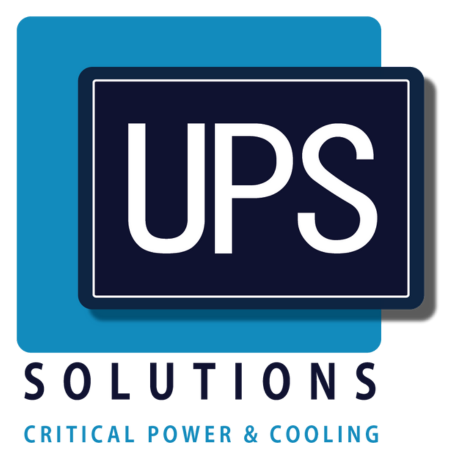Even the most seasoned of tech-heads among us can find ourselves feeling overwhelmed by the sheer volume of uninterruptible power supplies on the market today. So, if you are lost amidst the different terminology and struggling to figure out which way is up, don’t panic! In this article, we’re going to talk about the various systems and how you can figure out which is best suited to your needs and requirements. Read on and we’ll tell you everything you need to know…
Types of Uninterruptible Power Supply
Standby UPS
A standby UPS is an offline unit that will detect any electrical failures and then switch to battery power immediately in response.
Line-interactive UPS
A line-interactive UPS will automatically transfer to a battery backup whilst protecting against the most common power issues experienced in a network – all with only a 4-6-millisecond break in power in between.
Double-conversion UPS
A double-conversion UPS converts power twice:
- AC input and any voltage spikes, distortion, and/or other anomalies
- Then it converts it into DC, stabilising the voltage and storing any excess energy drawn from the AC input.
Hybrid UPS
A hybrid UPS will generate an uninterruptable electricity supply through a combination of solar, battery, and grid/generator power.
Other types of UPS (e.g. ferroresonant, delta conversion)
- Ferroresonant UPS systems provide clean and regulated power for critical AC loads in unforgiving industrial environments.
- Delta conversion UPS systems move components of the power from input to output, whereas a double-conversion UPS system will convert the power to the battery and back again.
Factors to consider when choosing a UPS type
Below are the important factors you must consider when choosing which UPS type is best suited to your requirements…
Power capacity and efficiency
How much power capacity do you need to run all of your connected devices in an emergency event? The size and type of UPS you choose will determine how efficiently these devices are powered.
Overall cost and total cost of ownership
How much money can you afford to invest in your UPS system? And more importantly, how much money will you need to spend annually in order to properly maintain your systems? You must find the right balance. We understand the desire to try and save money where possible, but skimping on your UPS system could end up being costlier in the long-run.
Load type and criticality
UPS power supply loads are sorted into the following three categories:
- Critical
- Essential
- Non-essential
These criticality factors will help you determine which devices are crucial for the continuity of your operations in the event of an emergency.
You also need to think about how certain loads will impact others (e.g., computer systems, security cameras, and elevators).
Runtime and battery backup
How much time do you need in the event of a power outage? Are you looking for a few minutes to save your work and power down your equipment safely? Or do you need at least 10 to 15-minutes to kick-start your backup generators? These factors will influence which type of UPS system is best suited to your requirements.
Other features and considerations (e.g. form factor, maintenance requirements)
There are many other important features and considerations that you must think about before making any final decisions. For example, regarding form, where will you be housing your UPS system? How much space is available? These considerations will determine whether you use a tower UPS or a rack-mounted UPS.
FAQs
Below are some of the more frequently asked questions. If you cannot find the information you need here, please feel free to contact us today and we will gladly assist you in any way we can.
Can I use any type of UPS for any type of load?
Typically speaking, any device that your UPS system has sufficient power to drive can be used. However, the problem is that certain loads may have an especially high startup current that could exceed the UPS’s capabilities (even though the usual power consumption is fine).
To be safe, you should ensure that your UPS system is suited to that specific load type before connecting a device – especially if it is deemed an essential item.
Which UPS type is best for home or small office use?
For home or small office usage, you’re better off using a standby / backup UPS system. These are ideal for home PC’s and high performance computing.
Which UPS type is best for large data centres or industrial applications?
For data centres and/or industrial applications, you’ll need something a little more sophisticated. We recommend an online double-conversion UPS as they protect against all of the main power issues while easily maintaining low to high density IT equipment.
For industrial use, it’s also worth exploring military / ruggedized UPS systems as they are suited to outdoor use and can generally withstand more demanding environments.
Do I need to replace the battery in my UPS?
Yes, you will indeed need to replace the batteries on your UPS system. Even if you don’t rely on them often, your batteries will typically need to be replaced within 3 to 5-years of installation. That said, the overall lifespan will depend on a number of factors, including UPS environment temperature, voltage, how well you maintain your system, and so on.