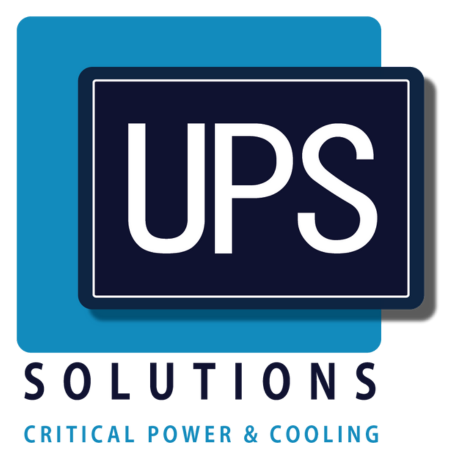Safety First: A Step-By-Step Guide To UPS Battery Replacement
UPS batteries play a crucial role in maintaining your uninterrupted power supply. As such, periodic battery replacement is necessary in order to ensure optimal performance across the board. Of course, safety should be the top priority during the replacement process.
In this article we’re going to outline everything you need to know, including identifying when your batteries need replacing, what tools / equipment you’ll need to replace them effectively, and all relevant safety checks before and after the replacement process.
Here’s what you need to know…
Identifying When a Battery Needs Replacement
So, how can you tell if your battery is due a replacement?
Preparation for Replacement
Next, let’s look at how you should prepare for the battery replacement process. Follow this process closely if you wish to protect your equipment and achieve the best possible results:
Safety Equipment:
Tools Needed:
Choosing the Right Battery:
Powering Down the UPS
Remember to power down your UPS system before you start poking around with a screwdriver and attempting to remove your old battery:
Removing the Old Battery
When removing your old battery, make sure you follow these critical steps:
- Carefully disconnect cables and connectors without applying excessive force.
- Handle the old battery with caution and care.
- Dispose of the used battery responsibly, adhering to local regulations.
Installing the New Battery
Once your old battery has been safely removed, it’s time to pop your fresh battery in. Remember the following when installing your new battery:
Powering Up the UPS
Once your new battery has been properly installed, it’s time to power it up and run some tests. Safely turn on the UPS following these steps:
- Refer to the UPS manual for recommended start-up procedures.
- Monitor indicators or lights to ensure normal operation.
- Verify that the new battery is indeed functioning correctly.
Testing
- If your new UPS battery starts beeping at your, it’s either not been connected properly or the battery is dead.
Post-Replacement Checks
Initial Checks:
Monitoring:
Maintenance Tips for UPS Batteries
Going forward, it’s best to stay on top of your UPS maintenance, especially if you wish to keep your batteries functioning optimally. Here’s what you need to know:
- Implement a proactive maintenance schedule to maximise battery life.
Safety Reminders
Don’t forget to adhere to the strictest safety measures when handling your UPS system:
- Prioritise safety throughout the entire battery replacement process.
- Do not take shortcuts and follow all recommended safety procedures.
- Seek professional help if the process seems daunting or if you are unsure about any of the aforementioned steps.
Conclusion
And that about sums it up! Let’s have a quick recap:
- Understanding and following the correct procedures for UPS battery replacement is crucial.
-By prioritising safety and adhering to the provided steps, you can ensure a secure and effective battery replacement process.
-If you feel uncertain or overwhelmed, it's always wise to seek professional assistance.
-Safeguarding your UPS system's integrity and your own safety should always be the top priority.
If you have any further questions on how to properly replace your UPS system’s batteries, or if you’d like to learn more about UPS Solutions, please do not hesitate to contact us today. One of our friendly representatives will happily assist you in any way they can.