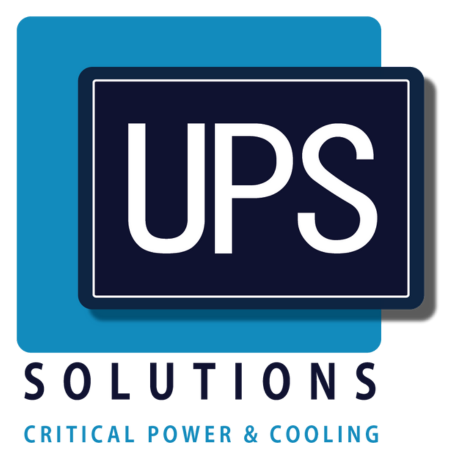As a business, you rely on electricity to keep your mission-critical equipment up and running. Sudden blackouts and brownouts can prove disastrous, often costing Australian businesses thousands of dollars in losses. At the very least, you need to be able to safely shut down your computers and connected equipment in the event of a power failure. That’s where a UPS power supply solution comes in useful.
UPS power can keep your equipment up and running in the event of a power outage or surge for long enough for you to shut everything down without losing any sensitive data. Many Sydney, Brisbane, Canberra and Melbourne homes and businesses have such systems to power appliances and electronics like lights when problems arise with the national grid.
So, how does an uninterruptible power supply work? And should you make sure your business has it? These answers can be found by referring to our frequently asked questions so that you can decide whether UPS power is a wise investment.
A basic working of UPS
So, what is UPS? A UPS system, also known as uninterruptible power supplies or battery backup, provides backup electricity stored in a battery when there’s a problem with your regular power source. They’re useful for more than just power outages – even slight deviations in power voltages can cause your equipment’s power supply to fail. UPS power provides protection against four problems:
- Voltage sags
- Voltage spikes and surges
- Frequency differences
- Power outages
Voltage spikes and sags occur when the voltage on your main power line is higher or lower than it should be. Power outages can occur due to national grid issues, though blown fuses are also a common cause. Because such problems are relatively common and unpredictable, having a UPS power supply solution installed is a smart idea – whether in your home office or an organisation’s data centres. Check out our blog to learn more about the inner workings of UPS solutions.
How do you operate a UPS?
If you are feeling overwhelmed by all of this information, rest assured that using a UPS system is actually very straightforward. In fact, there isn’t really a specific procedure.
You simply plug your device’s power cables into the UPS system itself, then plug in the UPS to the mains, turn everything on and you’re good to go.
Certain models may require a little more tinkering so it’s always worth consulting the professionals for advice with installation and maintenance, just in case.
Three ways to maximise UPS system performance
Would you like to get the most out of your UPS system? There are various things that you can do which can boost performance and even your system’s overall longevity. Here’s a closer look:
No matter where your UPS unit is, whether it be under a desk or mounted on a wall, you must ensure that it is cool, dry, and has proper airflow.
If you follow the above instructions, you will be able to maximise your UPS system’s performance significantly. Additionally, be sure to carry out regular maintenance your UPS system with regular inspections to ensure that it is performing optimally at all times.
What is a UPS used for?
What is the use of UPS? Generally speaking, a UPS power system is used to ‘bridge the gap’ between the moment your regular source of power fails to the point where a stable source of power takes over. Essentially, you can use a UPS to safely shut down your network in the event of a power failure, or keep your systems working until your regular power source or generator kicks in.
Most UPS solutions provide power from a backup battery, which comes in various sizes. You might want to read about our recent projects to get an idea of which size battery you might need.
Learn more about uninterruptible power supply
UPS power is essential for just about all industries because power failures are far from rare, and they can have disastrous results.
At UPS Solutions, we’re Australia’s leading provider of UPS power supply systems. Because we’re a government-approved supplier and installer, you can trust us for honest advice and solutions that won’t let you down.
If you want to learn more about uninterruptible power supply, buy a solution or find out why we’re the nation’s largest supplier, don’t hesitate to get in touch. We have a network of certified installers throughout Australia who can get your UPS system in place in no time at all.
Alternatively, for more information on the most frequently asked questions about UPS systems (listed below), simply click here. [INSERT INTERNAL LINK TO Proposed page - /blogs/how-long-does-uninterrupted-power-supply-last]
Types of UPS systems
There are three different types of UPS system:
Type 1 – Standby UPS
A Standby UPS system is designed to protect your devices against power surges while providing a backup battery in the event of a power outage.
- AC power will pass through the unit under normal conditions and then when a power failure is detected, it will switch to back-up battery mode.
Type 2 – Line-Interactive UPS
A Line-Interactive UPS system provides conditioned power thus eliminating voltage fluctuations in addition to the standard battery backup.
- AC power will pass through a voltage regulator which will automatically correct any low and high voltages as necessary.
- When a power failure is detected, it will switch to back-up battery mode.
Type 3 – Online, Double Conversion UPS
An Online, Double Conversion UPS system will convert incoming AC to DC (direct current), and then back to high-quality AC power again.
- The ‘refined’ AC power is free from voltage fluctuation and any other distortions that are relatively common in grid power.
- Quality Online, Double Conversion UPS systems also include high-efficiency ECO mode designed to automatically suspend or resume double conversion depending on the input power quality.