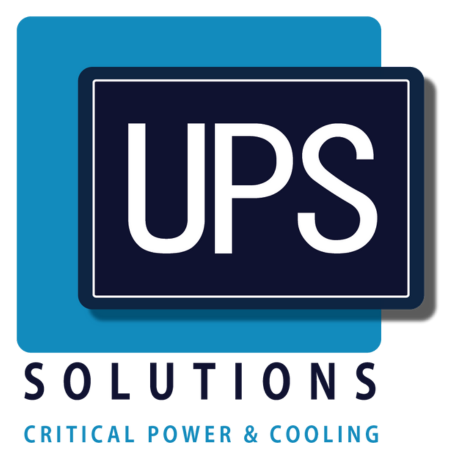Contact the team
Ensure Your Mission-Critical
Operations Stay Up 24/7
Experience our top-tier power and cooling solutions designed specifically for ANZ & the Pacific Region.
Frequently Asked Questions
FAQs
Critical Power Explained
Welcome to UPS Solutions' FAQ section, where clarity meets expertise. Read the answers, addressing common queries about UPS systems, batteries, and other critical power questions - your solution might be just a scroll away.
Collapsible content
1. WHY IS MY UPS IS BEEPING AND GIVING AN ALERT SIGNAL?
1. WHY IS MY UPS IS BEEPING AND GIVING AN ALERT SIGNAL?
There can be multiple reasons your UPS is beeping. Some common ones are:
• The load is running off UPS battery power in response to a power outage.
• Your UPS battery requires a replacement.
• There is a critical fault in the UPS.
2. HOW OFTEN DO I NEED TO REPLACE MY UPS AND UPS BATTERIES?
2. HOW OFTEN DO I NEED TO REPLACE MY UPS AND UPS BATTERIES?
UPS Systems require replacement after they reach the end of their reasonable life expectancy of 6-7 years, some lower spec standby AVR models require replacement sooner. After this period the internal components such as the inverter, fans, capacitors, battery charger and intelligence module no longer provide a reliable source of protection, if they are not replaced we risk potential downtime and damage to our critical equipment.
It is important to replace your batteries in (5) year design life batteries in 3-year intervals for correct UPS upkeep, (10) year design life batteries every 6-7 years. UPS Solutions will alert you in these intervals to let you know your battery is due for replacement if you have purchased the system or battery through us and/or have a service contract. A battery replacement schedule is crucial to avoid potential business downtime and damage to protected equipment. Towards the end of a batteries life expectancy, you can experience a significantly reduced run-time, overheating, battery swelling, acid leakage producing harmful fumes and loss of power and protection.
3. HOW DO I ACHIEVE A LONGER RUNTIME?
3. HOW DO I ACHIEVE A LONGER RUNTIME?
Longer runtime can be achieved by installing additional battery packs or strings of batteries if the UPS has extended battery cabinet capabilities. To find out how many external batteries do you need to achieve your desired run time, please give our friendly team a call and they will be happy to help
4. WHAT SIZE UPS DO I NEED?
4. WHAT SIZE UPS DO I NEED?
This depends on your load and the type of equipment that you have connected to the UPS. For example, if you have 3000W of load drawn by your equipment, it is advised choose a slightly larger UPS unit 5kVA or 6kVA. This way you will have coverage for incoming surges and/or heavy machinery drawing larger load when they first start up. If you don’t know your current load give our friendly team a call to scope up the right size UPS for you.
5. WHY DO I NEED A UPS?
5. WHY DO I NEED A UPS?
The UPS provides protection of load against line frequency variations, elimination of power line noise and voltage transients, as well as voltage regulation and uninterruptible power for critical loads during failures of normal utility sources. A UPS is the single most cost effective measure to assure system safety, security and uptime of mission critical data.
6. DO I NEED ONGOING MAINTENANCE ON MY UPS?
6. DO I NEED ONGOING MAINTENANCE ON MY UPS?
UPS units are the front line to protect your critical equipment. They constantly battle with incoming surges and regulate the power output. Also, environmental factors, such as the dust and temperature can affect the life expectancy and the UPS protection for equipment. As such, over the years, internal parts tend to get damaged or lose performance. Therefore, it is important to have an ongoing maintenance plan for your UPS.
7. HOW SHOULD I LOOK AFTER MY UPS TO GET THE MOST OUT OF IT?
7. HOW SHOULD I LOOK AFTER MY UPS TO GET THE MOST OUT OF IT?
As well as servicing the system through a qualified service provider, it is best to keep your UPS system within recommended
environmental parameters free from dust and debris, keep the system clear from obstructions and maintain a cool environment of 25 degrees.
8. WHAT TYPE OF UPS IS RIGHT FOR ME?
8. WHAT TYPE OF UPS IS RIGHT FOR ME?
UPS Solutions utilise IEC guidelines to provide high quality systems based on safety requirements, environment, equipment load and physical location. It is best to speak to a professional who is trained to take all factors into consideration. We provide complimentary scoping of the requirement to help our valued customers make the right decision.
9. WHAT HAPPENS IF MY UPS FAILS?
9. WHAT HAPPENS IF MY UPS FAILS?
The first point of action would be to speak to a professional who can dispatch a technician or qualified electrician, 1300 555 992 will is the best number to contact one of our experts who can help through the process. As a preventative measure it is crucial to install a bypass panel which allows you to switch over to mains power in the event of UPS system maintenance or system failure. Unless there is a redundant UPS solution implemented, this is highly recommended to ensure the business can still function in the interim while awaiting repair or replacement. Engaging in a service contract inclusive of parts, labour and on-site response service with UPS Solutions is the most effective measure to minimise risk and maintain business continuity.
10. CAN I ACCESS MY UPS REMOTELY OVER A NETWORK?
10. CAN I ACCESS MY UPS REMOTELY OVER A NETWORK?
The most common way to access this capability is by adding a SNMP Network Management Card. The device plugs into the UPS systems intelligence slot and includes complimentary shutdown software. Some of the UPS units that we provide come with the network management card pre-installed. UPS shutdown software is compatible across most operating systems including virtual environments such as VMware.
11. HOW DO I INSTALL MY UPS?
11. HOW DO I INSTALL MY UPS?
Smaller UPS units such as less than 1500VA units can utilise a standard 10A GPO outlet. So they could be installed quite easily, plug and play. Although, we still recommend using our professionals as they will commission, and set up the UPS parameters to operate within strict electrical guidelines avoiding potential safety risks. For anything over 1500VA, you will require one of our UPS trained professional. Our team are well versed and have multi-trade disciplines, electrical, engineering, mechanical, IT and data. Ensuring your system is installed correctly but most importantly, safely. Our team can install anything from smaller 500VA systems up to 1MW systems for larger enterprise and data centre environments.
12. HOW CAN A UPS HELP ME?
12. HOW CAN A UPS HELP ME?
A UPS contains internal batteries that provide guaranteed continuous power in the event of an outage. The UPS provides power for enough time to last the glitch of short power outages. But also protects in the event of longer outages by enabling the opportunity of a proper orderly shutdown of equipment. This means computers can continue running, there is no loss of data, no unexpected downtime and equipment is protected.
13. WHAT ARE THE MAIN PARTS OF A UPS?
13. WHAT ARE THE MAIN PARTS OF A UPS?
A UPS System commonly consists of a battery pack, a battery charger, an inverter system, a control system all contained within a casing. All the parts of the UPS System are critical to its correct operation and should be maintained for effective functioning.
14. WHAT DO UPS SYSTEMS PROTECT AGAINST?
14. WHAT DO UPS SYSTEMS PROTECT AGAINST?
A UPS System not only protects against common blackouts, but provides protection from other unseen electrical problems that can occur. Of course this all depends on the type of UPS System; the better the UPS the more power issues it protects against. There are 10 common power issues and Online Double Conversion UPS Systems cover all of them. These are: Outage – Blackouts, Sags/Brownouts, Dynamic Over Voltage, Under Voltage, Over Voltage, Lightning, Transient (Surge), Frequency Variations, Voltage Distortion and Voltage Harmonics.
15. CAN I TRADE IN MY OLD UPS?
15. CAN I TRADE IN MY OLD UPS?
At UPS Solutions you can trade in your old UPS and get cash back. By trading in your old UPS you can upgrade to a new UPS to ensure the reliability of your hardware, extend the life of your entire system, help protect the environment and save money. Participating in Trade-UPS not only protects your business-critical infrastructure, but it also ensures that old products are disposed of safely and without harming the environment.
16. IN ADDITION TO A UPS, DO I NEED A SURGE PROTECTOR?
16. IN ADDITION TO A UPS, DO I NEED A SURGE PROTECTOR?
A UPS provides essential surge protection, however, additional surge protection is suggested to use in conjunction with all UPS units. A good quality surge device will prevent up to 15x significant surges, one of the leading causes of hardware failure. The surge protection device does not eliminate UPS issues altogether, but will prevent incoming power surges destroying expensive electrical infrastructure.
17. MY BUSINESS IS SMALL, DO I REALLY NEED A UPS?
17. MY BUSINESS IS SMALL, DO I REALLY NEED A UPS?
Power problems are not just restricted to larger organisations. PC’s, servers and network are just as critical to your business as a data centre is to a larger enterprise. The cost of downtime is high with hardware, software, reputation and potential loss of goodwill. Recovery time for a business following an outage can also be significant and costly considering the inevitable delays that occur when rebooting locked-up equipment, restoring damaged files and re-running processes that were interrupted. A sound power protection strategy provides cost-effective insurance.
18. ARE POWER QUALITY PROBLEMS ALWAYS NOTICEABLE?
18. ARE POWER QUALITY PROBLEMS ALWAYS NOTICEABLE?
The simple answer is no. In many cases, disturbances can cause undetectable and gradual damage to circuits and other components which is a major cause of premature equipment failure. Many power quality problems are missed and go unresolved resulting in lost revenue and data. A UPS System protects your business from common power issues including the one’s that go unnoticed.
19. WHY IS POWER QUALITY SUCH A PROBLEM TODAY?
19. WHY IS POWER QUALITY SUCH A PROBLEM TODAY?
The high-tech IT equipment and control units of today are more sensitive to electrical disturbances. They are also more important to the critical functions of many businesses than they were in the past. This results in power quality problems that are more frequent and much more costly than ever before.
20. I HAVE A GENERATOR, DO I STILL NEED A UPS?
20. I HAVE A GENERATOR, DO I STILL NEED A UPS?
As generator will not protect equipment against power problems, you will often need a UPS in order to guarantee that equipment stays running until the generator kicks in, which can often take several minutes. In addition to this protection a UPS also improves the quality of the power produced by generators.
21. HOW MUCH CAPACITY SHOULD I USE?
21. HOW MUCH CAPACITY SHOULD I USE?
We recommend that you install a UPS at approximately 75% capacity in order to allow for future expansion, unless additional future expansion has been factored into the solution via a modular or scalable UPS Solution. Additionally, batteries degrade over time, therefore by slightly over sizing you can still be covered for the initial runtime requirement after factoring in battery degradation during the batteries usable life.
22. WHY DEFINE THE CAPACITY OF A UPS SYSTEM?
22. WHY DEFINE THE CAPACITY OF A UPS SYSTEM?
You need to ensure that the UPS supporting your server room is sufficient to support current and future business growth. Saving on a UPS installation during the server room design phase might turn into a greater replacement project later-on, for a future-proofed solution.
23. WHAT ARE THE RISKS ASSOCIATED WITH A LACK OF BATTERY MAINTENANCE?
23. WHAT ARE THE RISKS ASSOCIATED WITH A LACK OF BATTERY MAINTENANCE?
Improperly maintained batteries face risks of permanent battery load loss, fire, property damage and personal injury. Batteries that are regularly and pro actively maintained last the longest and provide the best performance.
24. WHEN I HAVE ONE BAD UPS BATTERY, SHOULD I ONLY REPLACE THE FAULTY BATTERY OR THE ENTIRE BATTERY STRING?
24. WHEN I HAVE ONE BAD UPS BATTERY, SHOULD I ONLY REPLACE THE FAULTY BATTERY OR THE ENTIRE BATTERY STRING?
One faulty battery doesn’t mean you need to replace the entire string of batteries, this can be quite costly depending on the age of the batteries. You can replace the one bad battery with a new unit, however it is important that the health of the entire string is tested in order to identify any other faulty batteries that may have been strained or damaged. If the UPS batteries have exceeded it’s usable life period, it is best to replace the batteries to maintain business continuity in the event of a power outage.
25. MY UPS HAS BEEN IN STORAGE FOR OVER A YEAR. WILL THE BATTERIES STILL BE OKAY?
25. MY UPS HAS BEEN IN STORAGE FOR OVER A YEAR. WILL THE BATTERIES STILL BE OKAY?
A battery’s life will decrease by approximately 3% every 30 days they sit unused and without a charging regime. This is due to the self-discharge characteristics of lead-acid batteries. Therefore it is crucial that they are charged periodically according to the manufacturer’s guidelines for charge duration, temperature and resting period. Charging even during storage is critical or permanent loss of capacity will occur over time.
26. ARE MAINTENANCE-FREE BATTERIES ACTUALLY MAINTENANCE FREE?
26. ARE MAINTENANCE-FREE BATTERIES ACTUALLY MAINTENANCE FREE?
The term ‘Maintenance-Free’ means that fluid is not required as sealed batteries are sometimes referred to as maintenance-free. However they still require scheduled maintenance and service. Preventative maintenance ensures the life of your UPS battery is maximised.
27. WHAT IS THE IMPORTANCE OF POWER DENSITY WHEN TALKING ABOUT BATTERIES?
27. WHAT IS THE IMPORTANCE OF POWER DENSITY WHEN TALKING ABOUT BATTERIES?
Batteries differ markedly in the number of watts per cell. A higher density battery provides more runtime for the footprint. You may even find you can reach your runtime requirements with fewer battery cabinets, which reduces up front and lifetime costs of battery preventive maintenance.
28. HOW DO I PROPERLY DISPOSE OF A BATTERY?
28. HOW DO I PROPERLY DISPOSE OF A BATTERY?
It’s imperative that your service technicians adhere to EPA guidelines for the disposal of all UPS batteries. Remember, it’s the owner’s responsibility to make sure these guidelines are followed.
29. HOW CAN I COMMUNICATE WITH MY UPS?
29. HOW CAN I COMMUNICATE WITH MY UPS?
It depends on the UPS Systems capability however there are a myriad of ways you can communicate with your UPS, these include a standard USB, SNMP via a network card, RS232 via a seral port, RS485, Modbus, dry contacts (relay) and many other methods.
30. SHOULD I CLEAN MY UPS?
30. SHOULD I CLEAN MY UPS?
Overtime your UPS may collect a build up of dust on the ventilation inlets and on the internal components. Generally It’s not recommended you clean the internal components of a UPS system yourself. Cleaning the UPS is done as part of a regular preventative maintenance program.
31. WHAT DOES IT MEAN IF THE UPS IS SHOWING A RED LIGHT?
31. WHAT DOES IT MEAN IF THE UPS IS SHOWING A RED LIGHT?
A red LED is usually cause for alarm as it may be an indication that the batteries in the UPS need to be replaced or that the UPS has suffered from a critical failure. If the UPS is showing a red light, beeping or is not providing power to equipment Contact UPS Solutions.
32. WHAT DOES IT MEAN IF THE UPS IF SHOWING AN ORANGE LIGHT?
32. WHAT DOES IT MEAN IF THE UPS IF SHOWING AN ORANGE LIGHT?
An orange light generally means something is going on, but it’s not critical. It could indicate that the system is on battery, is in bypass mode or a host of other functions. It could also mean that your UPS is beginning to fail.
33. WHEN SHOULD I REPLACE MY UPS AND BATTERIES?
33. WHEN SHOULD I REPLACE MY UPS AND BATTERIES?
As a general rule of thumb we recommend replacing batteries after 3 years and UPS Systems after 6 years providing they are well maintained. In some cases its more cost effective to replace the entire UPS system than just the batteries alone.
34. WHAT IS A HOTSWAPPABLE BATTERY?
34. WHAT IS A HOTSWAPPABLE BATTERY?
Hotswappable batteries can be replaced whilst the UPS is running. No downtime required, however if there is an outage whilst battery work is being performed there will be outage vulnerabilities.
35. WHAT IS A USER-REPLACEABLE BATTERY?
35. WHAT IS A USER-REPLACEABLE BATTERY?
User-replaceable batteries are usually found in smaller UPSs. Anyone can replace with simple tools and instructions can replace these.