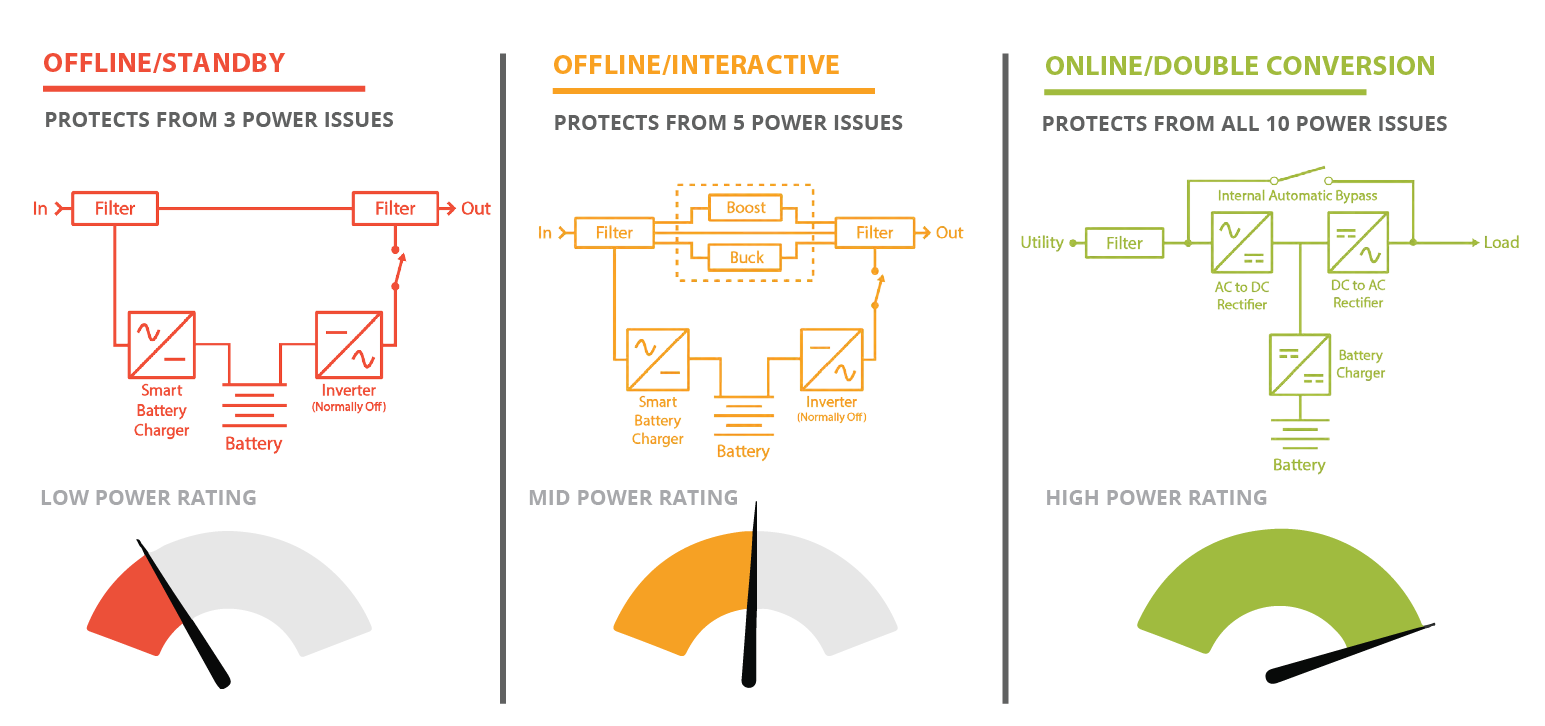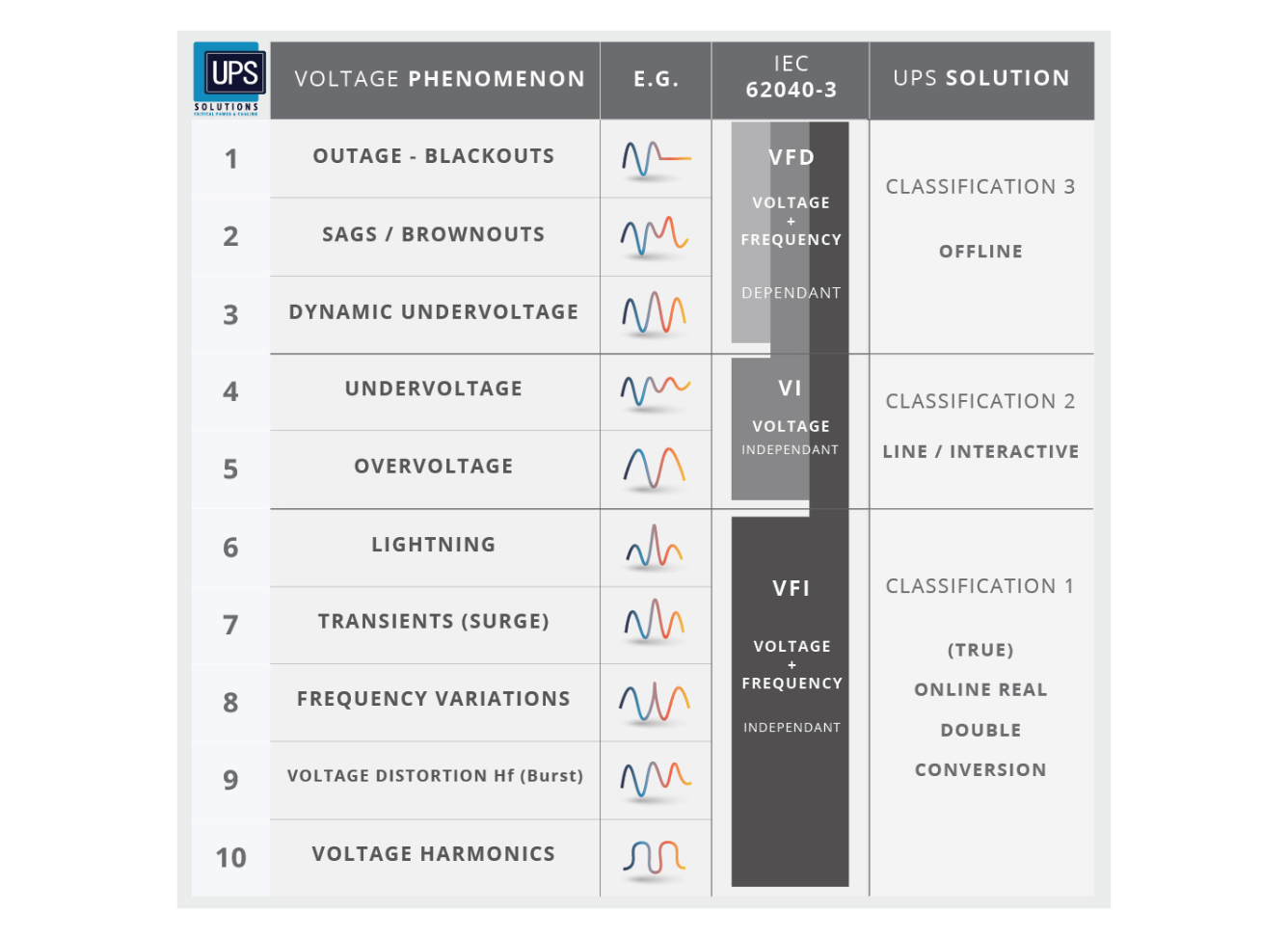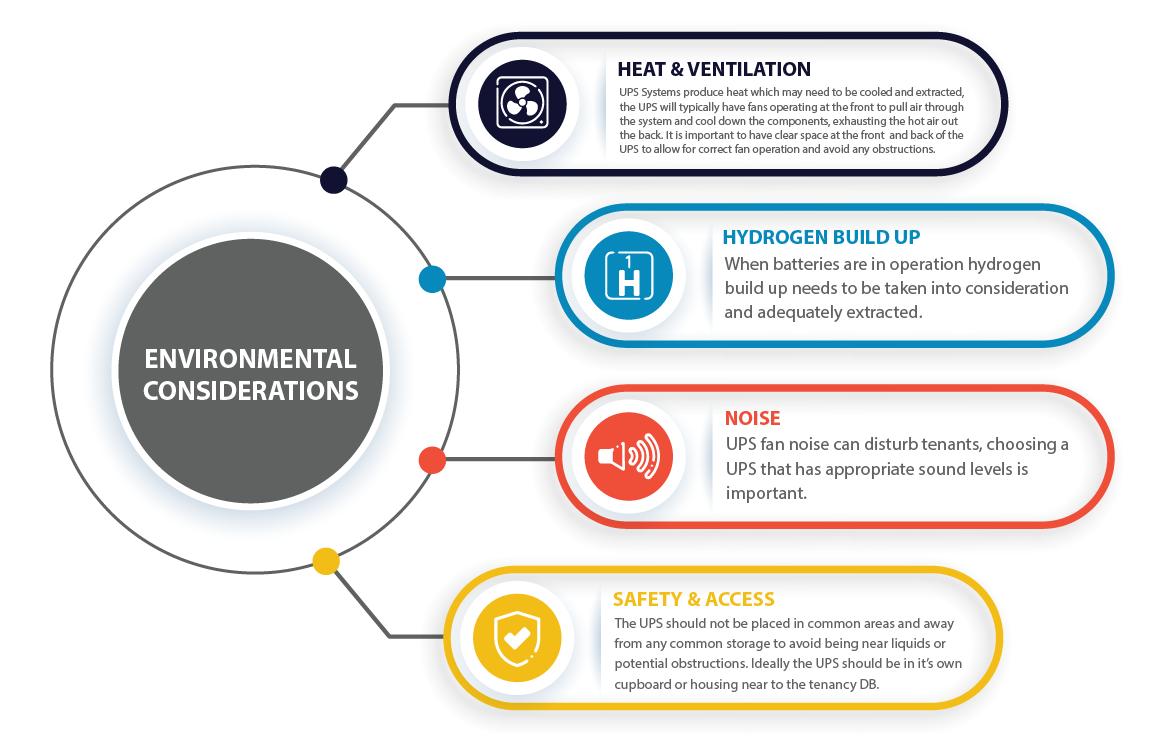Contact the team
Ensure Your Mission-Critical
Operations Stay Up 24/7
Experience our top-tier power and cooling solutions designed specifically for ANZ & the Pacific Region.
SDA/NDIS UPS Systems
SDA 2-Hour
Emergency UPS Backup
✓ The XRT6 6KVA Online Series by UPS Solutions
✓ 10 Year Design Life Batteries as Standard
✓ Includes 5 Year Warranty on the UPS and Batteries

Explore our specialised SDA 2-Hour Emergency UPS Backup, offering unparalleled reliability for NDIS-compliant SDA housing. With the advanced XRT6 6KVA Online Series UPS and 10-year design life batteries, we guarantee continuous power for essential equipment during outages. Our package includes a comprehensive 5-year warranty on both UPS and batteries, ensuring peace of mind and safety for individuals with disabilities. Tailored to support critical devices like ventilators, emergency alarms, and door controllers, our solution ensures seamless operation and safety in any situation.

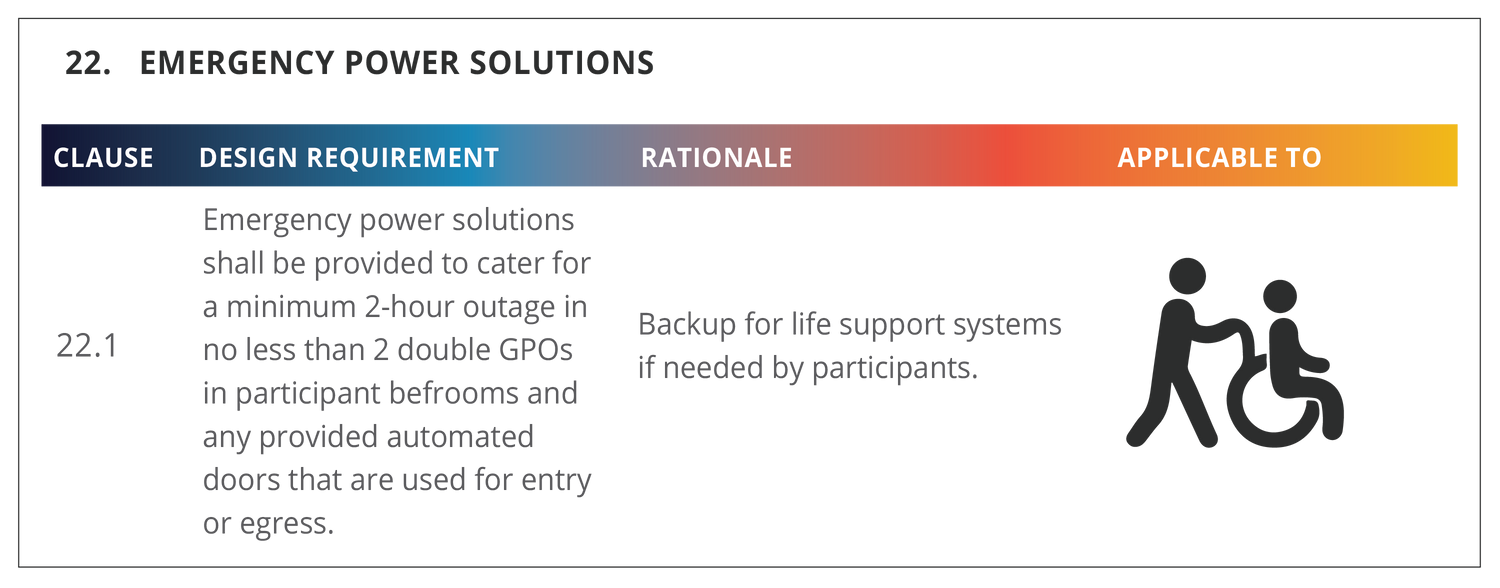
The SDA standard below requires 2-hour emergency backup in the event of a power outage for 2x GPO points in the participants bedroom and any automated doors for entry or egress. The most suitable emergency backup device to accommodate the requirements is a UPS system.
Types Of Equipment That May Require Redundant Power
• Ventilator
• Ceiling hoist
• Emergency notification alarm
• Electric bed & door controls
• Alternating air mattress
• CPAP device
• Suctioning equipment
• Small fridge for medication
• Communication devices
Air-conditioning is typically not factored into the design load, however, the two-hour capacity provides a participant who is reliant on heating and cooling enough time for support services to organise transportation to a hospital.
A UPS System or Uninterruptible Power Supply is a battery backup system that provides:
- Surge protection to safeguard against voltage spikes.
- Power filtering to minimize electrical noise and ensure stable power delivery.
- Instantaneous power to connected equipment, ensuring continuous operation without interruption during power outages.
How To Pick The Right UPS System?
The first step is to pick the topology type, there are three main UPS topologies:
1. Offline/Standby UPS
- This topology is typically used for smaller backup power requirements such as home computers, POS systems, and other less critical applications.
- The UPS switches to battery power only when it detects a power failure, providing basic surge protection and power backup.
2. Offline/Line-Interactive UPS
- Suited for small to medium-sized business applications, this topology offers enhanced power protection.
- It corrects minor power fluctuations (under-voltages and over-voltages) without switching to battery, thus extending battery life.
3. Online/Double Conversion UPS
- Ideal for critical applications and environments with poor power conditions.
- This topology continuously converts incoming AC power into filtered DC power, and then back to AC, offering the highest level of protection by isolating attached equipment from raw power.
Power IssuesIt Is Recommended to Choose an Online Double Conversion UPS System to Protect Against All Main Power Issues.
When selecting the appropriate size for a UPS (Uninterruptible Power Supply) system, it's crucial to consider both the UPS rating and the runtime:
- UPS Rating (KVA/KW): This rating defines the maximum power load that the UPS can support from connected devices at any given time.
- UPS Runtime: This involves the battery quantity and type necessary to sustain a backup power for up to 2 hours during a power outage.
What KW (Kilowatt) Load Should Be Allowed For?
As a general guideline, it is recommended to allocate a load of 1.5kW per participant, based on prior experience. However, the actual load required for each participant should be confirmed after they move in, ensuring all equipment is properly tested.
UPS Rating Considerations:
- The total equipment load
- Will automatic doors be on UPS?
- Load in-rush currents
- Potential misuse (people plugging items such as vacuums, hairdryers etc. that may trip the UPS circuit)
UPS Runtime Considerations:
- Back-up time required (2-hours for SDA standard)
- Load on the UPS, if known. The more power, the more batteries required.
- Scope runtime based on batteries at the end of life (not start of life)
- Type of power required by equipment, constant or variable load
SDA Wiring Example
Input Feed
- Isolated Power Supply: The UPS system should have its own isolated input power supply, distinct from common feeds. This helps to avoid interference in the UPS power circuit.
- Clear Labelling: The circuit designated for the UPS input should be clearly marked as the "UPS Input Breaker" and be easily identifiable.
- Breaker and Cable Ratings: For specific breaker and cable ratings, please refer to the installation guidelines provided by the UPS manufacturer.
Output Feed
- UPS Sub Board: Typically, UPS power to equipment is routed through a small UPS sub board stemming from the UPS output.
- Designated Circuits: On this sub board, include only the 2x GPO feeds from the participant's bedroom, automated doors, and the external UPS exhaust fan.
- Markings and Signage: Ensure that output circuits and GPOs powered by the UPS are clearly marked and easily identifiable. Consider placing signage near the GPOs indicating "UPS Power: Critical Devices Only."
Bypass Feed
- Installation of a Bypass Panel: It is advisable to install a bypass panel that can switch the feed from UPS to mains power during UPS maintenance or failure.
- Availability: Request this bypass panel when purchasing the UPS. Note that some UPS systems, like the one recommended in this article, come with a built-in bypass switch.
- Use of Professionals: It is highly recommended to employ experienced UPS installation professionals to avoid potential damage and warranty issues with the hardware and to ensure proper operation of the system.
- Role of Electricians: Typically, the electrician will provide the necessary electrical circuits, both input and output, prepared for the UPS installer.
- Final Steps: The UPS installer will then terminate these connections into the UPS system and commission the device to ensure it functions correctly.
Environmental Considerations
The team scoping and designing the UPS need to take into consideration environmental factors such as the following:

Service Frequency
Service the UPS every 6-12 months if the environment is optimal. Increase the frequency in conditions of heavy dust or high usage due to local power issues.
Professional Servicing
Ensure servicing is done by a specialist familiar with the system, who can perform necessary UPS tests and maintenance tasks.
Battery Replacement & Design Life
1. Importance of Batteries
- Batteries are crucial for UPS functionality but are also a common failure point
2. Life Expectancy and Maintenance
- Maintain Batteries at an optimal room temperature of 25 degrees Celsius.
- Temperature increases of every 7 degrees may halve the battery's life expectancy.
- Replace 5-year batteries between the 3rd and 4th year to prevent damage and maintain uptime.
- 10-year batteries should ideally last the life cycle of the UPS and be replaced with the UPS system.
3. Design Life
- Standard Battery Life: Most UPS systems come with standard 5-year batteries.
- Extended Life Options: Some models, like the UPS Solutions XRT6, include 10-year batteries at no additional cost.
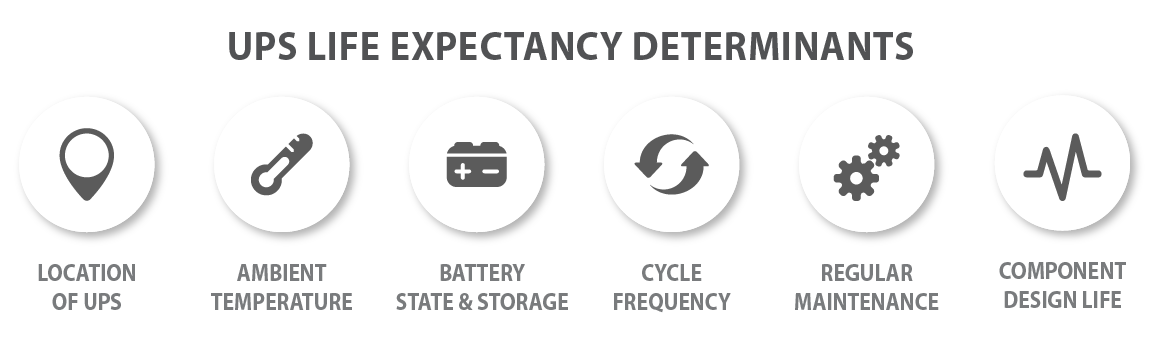
UPS Life Expectancy
- Component Lifespan: The typical design life of internal UPS components is 10 years.
- Replacement Schedule: To prevent issues due to aging, consider replacing the UPS around the 6-7 year mark.
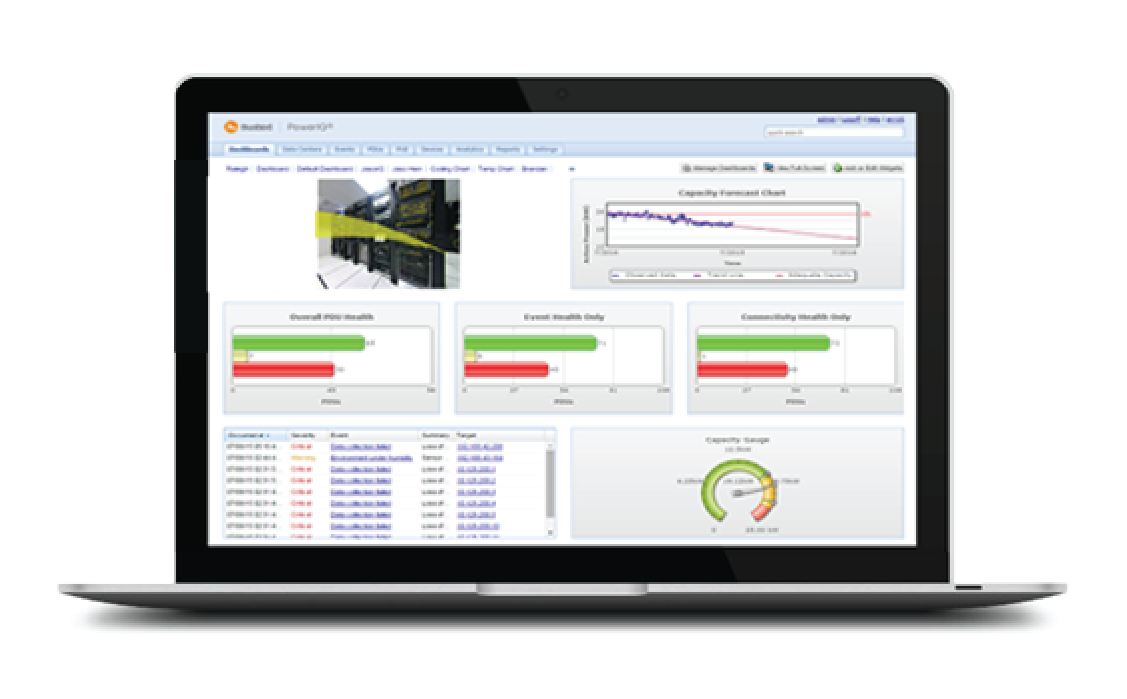
- Network Connection: Ensure that a network card is installed in the UPS to enable monitoring. This allows for real-time tracking via a local network connection.
- Online Access: Log in remotely to view the current status of the UPS and monitor its performance.
- Alert System: Receive automatic alerts regarding faults and failures directly to your nominated email account.
- SMS Notifications: Set up an email to SMS service to receive critical alerts directly on your mobile phone.


Recommended UPS Systems
Optimal Solutions with The UPS Solutions XRT6 Series
- Proven Performance: Our experience highlights the successful installation of multiple UPS Solutions XRT6 systems.
- Extended Battery Life: The XRT6 Online UPS System Series features 10-year design life batteries and additional battery packs, meeting SDA requirements.
- Common Configuration: The most frequently recommended size, based on all prior recommendations, is the 6KVA UPS complemented by multiple battery packs for extended coverage.
XRT6 Online UPS Systems

UPS Solutions drafted this blog on behalf of SDA Consulting and are a government accredited specialist provider of UPS systems and UPS field services across Australia.
To discuss your project and request a quote for a new UPS we can be contacted on 1300 555 992, send us an email at sales@upss.com.au or click below to fill out a form.
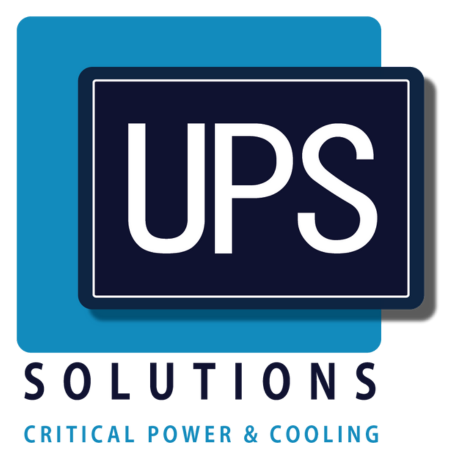
Contact UPS Solutions
For UPS systems there is design and engineering that will need to be done so it is best to book a site inspection or enquire directly with our team by filling out the form, emailing sales@upss.com.au or calling 1300 555 992.