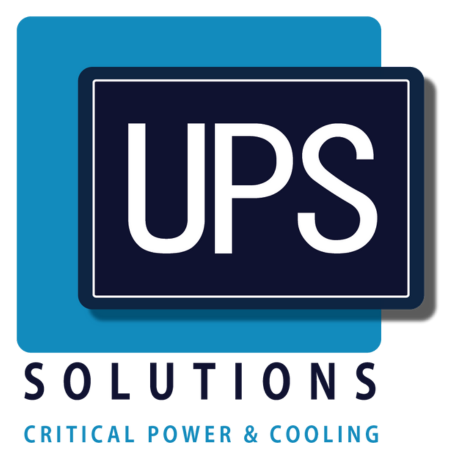Importance of maintaining a UPS
Use it or lose it applies to many things in life and is especially true when it comes to maintaining your UPS. Even if you rarely need to rely on your UPS, properly maintaining it is critical to ensuring that when you do need it, it will be working optimally, and as intended.
In this article we’re going to tell you everything you need to know on the importance of maintaining your UPS.
Explanation of what a UPS is
A UPS (or uninterruptible power supply), is a device that enables your computers to continue running in the event that your main power supply is interrupted (e.g., a power outage).
Understanding your UPS
Types of UPS systems
There are three main types of UPS system:
Essential components of a UPS
There are four main components in a UPS system:
- Rectifier
- UPS batteries
- Inverter
- Static bypass switch
Preventative maintenance
Maintaining your UPS is fairly straightforward. We’ll begin with some preventative maintenance tips…
Cleaning the UPS
Besides vacuuming, you should never attempt to clean your UPSs subassemblies alone. Any accumulative dirt should be removed by a certified UPS cleaning professional. As for everything else, you can do the following:
- Open doors, drawers, and remove covers
- Inspect all cabinets thoroughly for foreign objects and dirt
- Dust and vacuum the cabinet interiors (only use rubber or plastic attachments when vacuuming your UPS)
- Restore all doors, drawers, and covers to their secured position
Checking and tightening connections
A critical preventative maintenance task is to check that all connections are tightened and secure. This is because a minor ground can potentially induce transients on the logic power supply which will negatively impact the system control. Using an infrared scanner, check for any loose connections on the:
- Power supplies
- Diodes
- Capacitors
- Inverter gates
- Drive boards
You should also regularly check your capacitor cans for any signs of swelling, leaking, or pressure-related pop out.
Replacing batteries
Even in the most favourable conditions, your battery capacity will deplete over time thus reducing the overall runtime your UPS will deliver in an emergency situation. As such, your batteries should be replaced every three to five years (the average lifespan of a sealed lead-acid battery).
Software maintenance
It’s not just the UPS hardware itself that needs maintaining, but the relevant software as well…
Updating firmware
Keeping your UPSs firmware up-to-date is paramount. Fortunately, it’s relatively straightforward. The Firmware Upgrade Wizard is a universal (and preferred) method that will guide you through the process from start to finish.
Configuring alarms and notifications
It’s also worth setting and configuring alarms and notifications for your UPS system. That way, you can receive email notifications in the event of a power failure – including various alarms that will trigger in certain situations (e.g., once the battery voltage has fallen below a certain level).
The configuration process may vary depending on the type of UPS you have installed.
Troubleshooting Common Issues
Here’s a quick look at how you can troubleshoot some of the more common UPS issues:
Power failures
Batteries are the major culprits of UPS power failure. As such, it’s important to act immediately with failed or weak batteries. Even if your batteries are new they should be monitored closely.
Additionally, regularly inspect your air filters. Dirty filters will invariably contribute to overheating and the weakening of your UPSs internal components.
Overloading
When a load exceeds the UPS system's VA / Watt capacity, an overload LED notification will illuminate on your display and an alarm will likely go off. In this case, disconnect all non-essential equipment immediately – then double check to ensure that you are not connecting more devices than is recommended.
If the overload Led remains and the alarm continues, it’s likely a sustained surge or fault that will need to be rectified immediately (we’d recommend contacting your local UPS technical support team).
Battery faults
The overall lifespan of your battery will depend on the consumption of the UPS, including the environment in which it is stored in. If your system is not fully charged, then it could be a sign of a leak in the battery.
Any sign of battery fault must be addressed immediately (and replaced if necessary) as the discharge from batteries can cause irreparable damage to your UPS – not to mention causing instability in its performance.
FAQs
And finally, here are some of the most frequently asked questions…
What are the benefits of regular maintenance?
- Minimise risk of downtime
- Less energy waste
- Reduced costs
- Reduced risk of complication
- Longevity
- Improved budgeting
Why is UPS maintenance important?
Ultimately, UPS maintenance is important to prolong the continued operation of your investment. The better maintained it is the more you will get out of it before invariably needing a costly replacement.
How often should UPS be maintained?
Every six to twelve months – with regular cleaning and inspections in between.
What does UPS maintenance mean?
UPS stands for “uninterrupted power supply”.
How do you maintain UPS?
- Schedule annual or bi-annual servicing with a certified company like UPS Solutions
- Maintain detailed records
- Regularly clean and inspect your system
- Know what problems to look out for
Can dust affect UPS?
Yes. A build-up of dust will invariably contribute to the overheating of your UPS system which can result in power failure and the premature deterioration of your UPSs internal components.