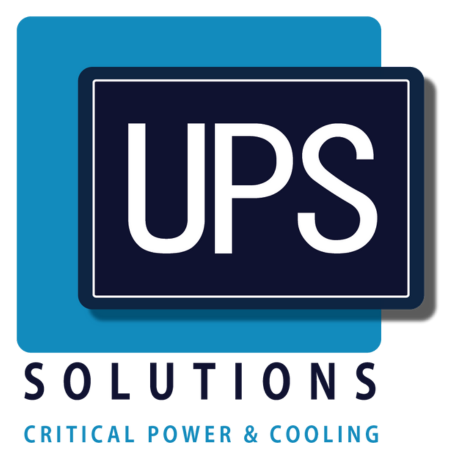If you are experiencing any issues with a commercial UPS system that is critical to your business operations, it’s important to contact a professional team such as the team here at UPS Solutions. At UPS Solutions, we design, install and maintain UPS systems for commercial organisations in Australia in a variety of different industries. However, if you are having problems with a non-essential system and you would like to try fixing it yourself, this short UPS troubleshooting guide should help you to get started.
Diagnosing common UPS problems
The specific signs you need to look for and the steps you need to take may vary, depending on the type of UPS system you have installed. However, as many of them are quite similar in their basic design and functionality, the following list of UPS problems and solutions should come in handy.
- UPS failure – If your system is not turning on or producing any power, the simplest solution is to turn it on using the main ON button. If this does not produce any response, we would recommend calling to speak to a member of our team. Trying to fix a system that won’t start at all is a job best left to an experienced technician.
- System running on backup battery while mains power is on – If your UPS system is delivering power from its battery, even though there has not been a mains power outage, the most likely cause is a tripped circuit breaker. The easiest solution is to turn off as many non-essential connected devices as you can then reset the breaker. If it trips again, you can try connecting the UPS system to a different outlet, if this is possible.
- UPS is beeping – Many of the enquiries about uninterrupted power supply troubleshooting that we receive are prompted by a system that is beeping. There are a number of reasons your system may be doing this. It could indicate that the system is providing power from the batteries because the main power is out, in which case you don’t need to take any action. However, it could also signal that a battery replacement is required or that there is a critical fault, in which case you should contact us as soon as possible.
- Orange light is lit – If you see an orange light illuminated on the front of your UPS system, this is not normally a sign of a critical failure. It could just indicate the system is running on backup power or that it is in bypass mode.
- Backup time is seriously reduced – If you are troubleshooting a UPS system that has closed down almost immediately after the start of a power outage, the best place to begin is with the battery. It may be that it did not have time to fully recharge after the last outage or it may be due to the fact the battery has reached the end of its useful life.
If you still haven’t found the cause of your problem, you can check our main site FAQ or call and speak to one of our experts right now.