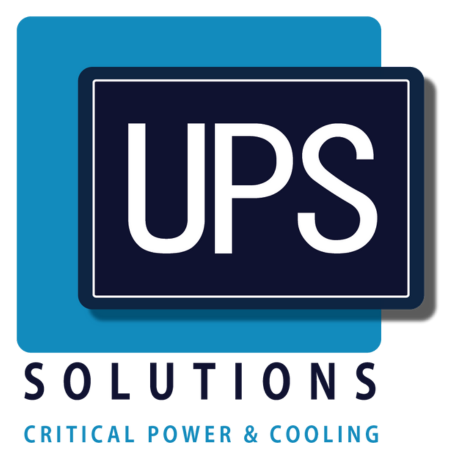Today we rely on power for almost everything in our lives. That can be a scary thought. From the moment we wake up until the moment we go to sleep, power plays a huge role in most people’s work and home life. And in certain situations, having a steady power supply can be absolutely essential – and even a matter of life and death.
A UPS is the answer to a consistent and instantaneous power supply that can keep your essential electronics working long enough to protect your data and equipment during a power outage.
But why is it so important, and how can you go about installing a UPS? Read on to find out…
What is a UPS and why is it important?
A UPS, or uninterruptible power supply, is a device that provides a backup power supply when your main supply fails – for whatever reason.
A UPS is important as it can give you the time to save and backup any and all data, safely turn off any devices, and can protect and preserve all your equipment while you get that backup generator started or find an alternative solution.
In certain industries, such as healthcare and assisted living, when lives depend on the integrity of your equipment and power supply, a UPS can be the difference between life and death.
Preparation for UPS installation
Now you know what a UPS is and why you need it, it is time to think about what kind of UPS system you will need.
Before you can install it, you need to know which type is right for you, what size you need and take into account any and all safety measures required.
To begin your UPS preparation, first you must consider what you actually need to keep your business, your employees, and anyone else under your care safe.
Understanding your power needs
In the event of a blackout or similar, you have to think about what you will need to keep your equipment on. This tends to include any computer systems, servers, data banks and so on, though you may have plenty of electrical equipment that you don’t need.
For example, your company’s printers and coffee makers probably don’t qualify. As nice as it would be to have a coffee in a crisis, there are far more important systems that make the cut.
You can work out the power you will then need by adding up the power supply ratings of your devices and any peripherals, or consult with a UPS installation specialist who can help you with all you need to know.
Take the relevant safety precautions
It is imperative that you take all relevant safety precautions before installing your UPS system, as well as afterwards. You should consider the location of your UPS system, ensuring that the temperature and airflow are correct and that the system won’t overheat.
You need to be aware that you are working with voltages that can be dangerous, and everyone from senior management downwards should embrace and respect any safety protocols. Your company will doubtless have certain safety protocols in place, but our highly trained experts have the knowledge and experience to safely work to install and maintain your UPS system.
How to go about your UPS installation
There are a series of steps to aid you in your UPS installation, the first of which is to contact an expert at UPS Solutions to help you out.
Correct installation of your UPS is not only essential for your safety but also to ensure that it is working correctly and will continue to do so. Read on for our step-by-step guide to installing UPS systems...
Step 1 – Unboxing
The first step is of course unboxing. You need to unpack your UPS device, checking for any visible damage, and then open it up. Unscrew the side panel, checking that the model is correct and then record the information somewhere safe ready for any maintenance and issues in the future.
Step 2 – Location
Where your UPS device goes is very important. Ideally, it should be in a clean, dry and protected environment, with unpolluted air and air-conditioning to maintain temperature. Air should circulate, and there should be no condensation or much in the way of dust or other particles in the air.
Step 3 – Connection
Once you are happy with the location and positioning of your UPS system, it is time to connect it. Remember that you will need to connect all the devices and systems that you wish to protect directly to your UPS device. So make sure you have one with enough plugs and connections.
You should connect it directly to your dedicated power supply, and then connect the battery carefully by connecting its cables one by one, to the positive and negative poles of the battery and then to the UPS device. This is yet another step where having a trained professional is key.
Step 4 – Testing
Once you have installed your UPS device, it is essential that you test it. There are a number of tests that can and must be carried out by an experienced professional in UPS installation and maintenance. There are hundreds of components that must be checked and tests that must be run to ensure that your equipment is working at its full capacity. And so that it won’t let you down in the future.
Common mistakes to make during UPS installation and how to avoid them
There are many mistakes that people can make when installing their UPS system, which helps explain why so many people choose to use UPS Solutions to install theirs for them. Some common mistakes include:
Essentially, the biggest mistake you can make is to try and go it alone when it is a complicated system that requires many components working together to do its job. Proper installation is crucial, and the best way to guarantee this is with a fully licenced professional from UPS Solutions.
How to maintain your UPS post-installation
Simply installing your UPS isn’t enough, you also have to regularly maintain your system as well. Preventative maintenance from UPS Solutions can save you a great deal of worry and costs in the long run, and will help to ensure that your UPS is there for you when you really need it.
Conclusion
Ensure your power continuity with top-quality UPS systems from UPS Solutions. Explore our range of products and get in touch with our experts for personalised advice and support. Your reliable power is just one click away!