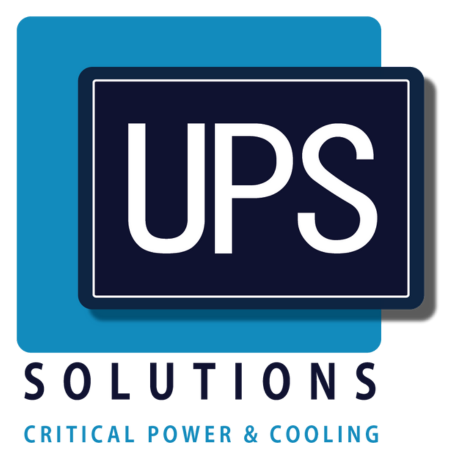A poorly designed server room is a recipe for disaster. Instead of reaping the benefits of high customisation and better control of your IT systems, you’re bound to experience hardware failures, costly expenses and downtime. Rest assured, an unstable server room environment can easily be avoided
This helpful blog will discuss how to design a server room to keep your data safe and secure and avoid the risk of overheating your server. But first, let’s take a closer look at what a server room actually is.
What is a server room?
A server room is an on-site space that holds an organisation's computer servers, data storage and networking equipment. It typically consists of computer servers, racks, routers and switches, network cabling, environmental monitors and air cooling equipment
Whether you’re setting up a server room from scratch or want to protect your current server room better, we have all the tips and tricks you need to maintain the safety of your IT equipment
What are the server room security best practices?
If you’re wondering how to design a server room for smooth operations and to prevent overheating, these are the steps you must follow:
A server room cooling system is essential to maintain the temperature of your UPS servers. While a standard air conditioner might seem more affordable than a UPS cooling system, the lower price is far less reliable. Since your servers will run 24/7, seven days a week, even the best regular air conditioner will be insufficient to carry such an intense workload. They will fail and take your servers with them. Don’t skimp on short-term costs necessary for your UPS servers' longevity.
You must have an effective plan to move hot air away from your servers efficiently. Hot and cold spots must be avoided — this occurs when air gets trapped from poor airflow management that will increase the UPS server’s temperature, causing them to overheat and fail. If the room’s humidity is too low, static electricity will also build up in your server room. Monitoring the temperature of each server will help avoid this since the device can easily overheat before the server room’s temperature reflects this.
Monitor the area below your server room cooling system for water intrusion caused by condensation from your server room’s cooling unit. Also, check the walls and ceiling for any leaks caused by pipes or drains in your server room. Having a system in place that monitors for water leaks is a must-have. If you’re aware of the location of interior pipes and you can’t move your servers out of the way, create barriers with plastic sheeting above racks to guide water away from your equipment while allowing adequate airflow for cooling.
Since the server room contains the most valuable part of your business, your data, it must remain secure and protected from any mishaps. Whether it’s an open container, or a kicked power cord, it’s not worth the risk of any sort of misadventure occurring that will disrupt your service. Not to mention, opening and closing the server room repeatedly will inadvertently expose the room to unwanted contaminants, from dust to vermin and other risk factors. Always monitor the server room for any unauthorised access by investing in security cameras, secured doors or physical security measures.
UPS Solutions — your trusted server room cooling and server room provider
UPS Solutions is one of the only vendor-agnostic providers that can competently provide end-to-end solutions across Australia. Having sold and maintained over 100,000 UPS systems, we’re renowned as industry-leading experts in IT infrastructure support who deliver on our promise to keep your systems running around the clock and damage free.
Our UPS-trained technicians and electricians nationwide offer installation and maintenance services to uphold best practices for your server room security. We offer 24/7 emergency response services for your convenience. Explore our range of server room cooling solutions, data centres, and server rooms today. If you have any queries, contact our team, who would be happy to help.