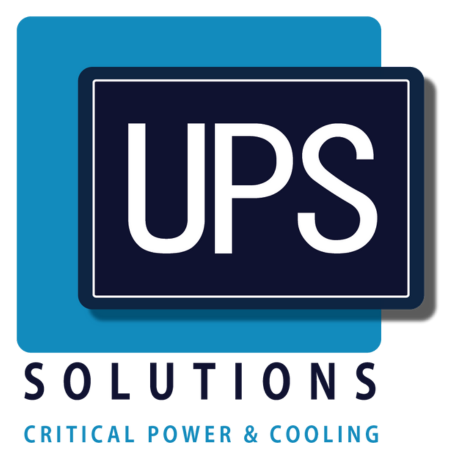Today, uninterruptible Power Supply (UPS) systems play a vital role in providing backup power during any unexpected outages or fluctuations in the main power supply. These systems have become an essentiality for modern businesses who wish to protect their critical equipment and ensure uninterrupted operations.
A UPS system consists of various critical components, including batteries – which require proper maintenance and timely replacement to ensure optimum performance. In this article, we’ll cover everything you need to know…
The Complete Guide to Uninterruptible Power Supply Installation
Installing a UPS system requires careful planning and execution if you wish to maximise its effectiveness. Here's a step-by-step guide from the pros and UPS Solutions to help you with the installation process:
Step-by-Step Installation Process for UPS Systems
Uninterruptable power supply installation:
- Assess Your Power Needs: First, you must evaluate your power requirements to determine the appropriate UPS system capacity for your equipment.
- Select the Right UPS System: Next, you should choose a UPS system that matches your power needs and provides sufficient runtime during unforeseen outages.
- Determine Installation Location: Following that, you need to identify a suitable location for the UPS system. It should be well-ventilated, secure, and easily accessible for routine maintenance.
- Prepare the Installation Area: Before you begin, be sure to clear the installation area of any obstacles and ensure that it meets the necessary electrical and safety requirements.
- Connect the UPS System: Make sure you follow the manufacturer's instructions to connect the UPS system to the main power supply and the equipment you want to protect.
- Test the UPS System: Finally, conduct a thorough testing procedure to verify the system's functionality. This includes testing the battery backup capabilities and checking for any alarms or error messages.
If you don’t feel too confident installing your uninterruptible power supply by yourself, we highly recommending seeking professional UPS system installation services. Why choose UPS Solutions?
UPS Maintenance: Battery and System Replacement
Regular maintenance is important if you wish to keep your UPS system in peak condition – and one crucial aspect of maintenance is battery replacement.
Over time, UPS batteries will begin to degrade and lose their ability to hold a charge, thus compromising the system's backup power capacity.
This is why timely replacement of your UPS system’s batteries is crucial to ensure that the system can provide reliable backup power as and when it is needed.
How to Replace Your UPS Battery?
When it’s time for your UPS battery replacement, following the right steps is paramount to establish a smooth and successful process. Here's a general guide to help you replace your UPS battery:
- Turn off the UPS System: The first step in the UPS battery replacement process is to make sure you disconnect the UPS system from the main power supply and turn off the unit to ensure safety during the battery replacement process.
- Access the Battery Compartment: Depending on the UPS model, you may need to remove a cover or access panel to reach the battery compartment.
- Disconnect the Old Batteries: Next, you must carefully disconnect the old batteries from the UPS system, following the manufacturer's instructions. Take note of the battery orientation and any wiring connections.
- Install the New Batteries: Now it’s time to install the new batteries in the correct orientation. Take proper care to connect any wiring as required – then double-check that all the connections are secure.
- Test the UPS System: After installing your new batteries, turn on the UPS and conduct a thorough system test to ensure proper functionality and backup power capacity.
- Done and Done: And voila! Provided you took the appropriate precautions during the installation process, your UPS system should be all fired up and ready to go!
FAQs
Q: What is an Uninterruptible Power Supply (UPS) System?
A: An Uninterruptible Power Supply (UPS) system is an electrical device that provides backup power to critical equipment during power outages or fluctuations. It acts as a bridge between the main power supply and the connected devices, thus establishing an uninterrupted power supply and protecting your gear against potential damage caused by power interruptions.
Q: When Should I Replace My UPS Battery?
A: It is generally recommended that you replace your UPS system’s batteries every three to five years, depending on your usage, environmental conditions, and manufacturer recommendations.
Regular battery testing and monitoring can help determine when it's time for a replacement.
Additionally, if you notice signs of battery degradation, such as reduced runtime or frequent alarms, we urge you to replace the battery promptly.
Q: How Do I Choose the Right Replacement Batteries for My UPS?
A: When selecting replacement UPS batteries for your UPS system, we highly recommend that you carefully consider compatibility, capacity, and quality.
If you are unsure, consult the UPS manufacturer's guidelines and specifications to ensure you choose batteries that meet the required voltage, capacity, and form factor.
Finally, make sure you opt for high-quality batteries from reputable manufacturers to ensure reliable performance and longevity.
Contact UPS Solutions Today
And that covers everything you need to know about the importance of replacing your UPS batteries in a timely manner. If you have any further questions or would like to learn more about UPS Solutions, please do not hesitate to contact us today.