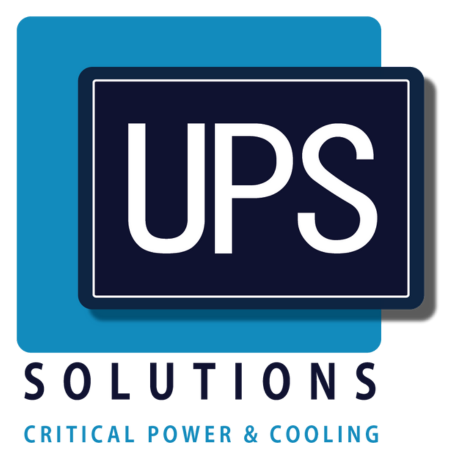Understanding UPS Systems: A Beginner's Guide
For data centres and businesses in the medical field, having consistent and uninterrupted power supply is an essentiality. Even a brief power outage can disrupt operations, leading to lost data, financial repercussions, and even potential risks to life.
This is where Uninterruptible Power Supplies (UPS) come into play…
In this article, we’re going to share an uninterruptible power supply guide for beginners, to give you a deeper understanding as to how they work and why they’re so important for organisations like data centres and medical institutions.
What is a UPS? An Introduction to Uninterruptible Power Supply
A UPS acts as a safeguard against power disruptions. It's essentially a battery backup system that kicks in seamlessly whenever the main power supply falters. Here's a breakdown of its core functionality:
- Power Conditioning: A UPS regulates incoming power, filtering out spikes and fluctuations that can damage sensitive electronic equipment.
- Battery Backup: During a power outage, the UPS instantly switches to its internal battery, providing a temporary power source for your critical equipment.
- Runtime: The battery runtime determines how long your equipment can remain powered during an outage. The runtime depends on the UPS's battery capacity and the power draw of your connected devices.
- Automatic Transfer: When the main power supply resumes, the UPS automatically switches back seamlessly, ensuring minimal disruption to your operations.
Choosing Your First UPS: An Uninterruptible Power Supply Buying Guide
Selecting the right UPS for your needs can be overwhelming, especially for first-time buyers. Here's an uninterruptible power supply buying guide to help you navigate the process:
- Identify Your Critical Equipment: The first step is to determine which devices require uninterrupted power supply. This could include servers, network equipment, medical devices, and other critical systems.
- Calculate Power Load: Once you've identified your essential equipment, calculate the total wattage they consume when operating simultaneously. This will help you determine the minimum VA (Volt-Ampere) rating your UPS needs to handle.
- Runtime Requirements: Consider how long you need your equipment to function during a power outage. Data centres might require longer runtimes compared to a small medical practice.
- Features: UPS systems come with various features, such as voltage regulation, communication ports, and remote monitoring capabilities. Choose a UPS with features that cater to your specific needs.
- Budget: UPS systems range in price depending on their capacity, features, and brand. Set a realistic budget for your purchase.
Types of UPS Systems and How to Select the Right One
There are three main types of UPS systems, each suited for different applications:
- Line-Interactive UPS: A cost-effective option for basic protection against power fluctuations and short outages. Ideal for home offices, workstations, and point-of-sale systems.
- Battery Backup UPS: Provides continuous power during outages by switching directly to battery power. Well-suited for servers, network equipment, and critical medical devices.
- Online UPS: Offers the highest level of protection, continuously conditioning and filtering power, even during normal operation. Ideal for data centres and mission-critical applications where even a momentary power fluctuation can be detrimental.
Choosing the right UPS type depends on:
- Criticality of Equipment: The more critical your equipment, the higher the level of protection you'll need. Online UPS systems are best for mission-critical applications.
- Budget: Line-interactive UPS systems are typically the most affordable, while online UPS systems offer the most robust protection, but come at a premium cost.
- Power Quality: If you experience frequent power fluctuations, a UPS that offers voltage regulation (like a line-interactive or online UPS) is essential.
FAQs
Q: What Are the Key Features to Look for in a UPS?
- VA Rating: Ensure the UPS has sufficient capacity to handle the total power draw of your equipment.
- Runtime: Select a runtime that meets your needs for uninterrupted power during an outage.
- Waveform: Choose a UPS that delivers a pure sine wave output to protect sensitive electronic equipment.
- Communication Ports: Consider features like USB or network ports for remote monitoring and UPS management.
- Warranty: Opt for a UPS with a comprehensive warranty for peace of mind.
Q: How Do I Determine the Right Size UPS for My Equipment?
- Calculate the total Wattage or VA rating of your critical equipment.
- Factor in a safety margin of 20-30% to allow for future expansion or load fluctuations.
- Consult with a UPS specialist from UPS Solutions for tailored advice.
Q: Can I Install a UPS System by Myself?
A: While some smaller UPS systems might be suitable for DIY installation, it's generally recommended to have a qualified electrician install larger or more complex UPS systems to ensure proper configuration and safety.
UPS Solutions offers professional installation & maintenance services to ensure your system functions optimally.
Conclusion
Understanding UPS systems is crucial for businesses that rely on uninterrupted power. This guide provides a foundation for navigating the world of UPS and selecting the right system for your needs.
Remember, a UPS is an investment that safeguards your critical equipment, protects valuable data, and ensures business continuity during power outages!
If you are feeling overwhelmed and have no idea where to even begin, please do not hesitate to contact our team at UPS Solutions today. We’re always happy to help!