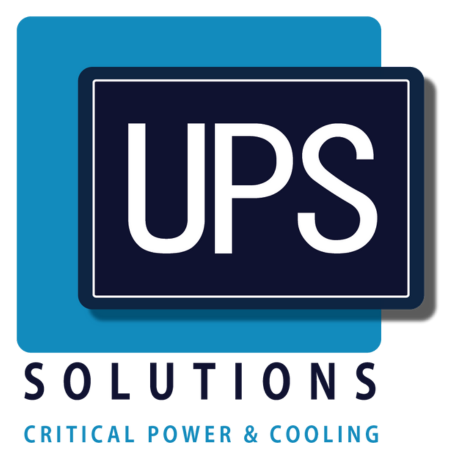A good UPS system with healthy batteries can prevent data loss and hardware damage caused by power failures — ensuring that your IT systems remain online at all times. However, if your UPS battery is in poor condition, the backup power that you are relying on may not actually be there when you need it.
Rather than waiting for a power failure to test whether your batteries are still in good working order, we recommend checking their health now, especially if they were installed some time ago. This blog will walk you through how to check the state of your UPS battery as well as tips and tricks for improving your UPS battery health.
How to check your UPS battery health — tips from the professionals
The following tips will help you to monitor the health of the batteries installed in your UPS facility and determine when and whether they need to be replaced. Many modern systems include software applications that alert technicians when battery condition appears to have deteriorated to a point where they need replacing but if you have an older system or you just want to be sure, we recommend the following procedures.
-
Physical inspections
— Conduct regular visual inspections of your UPS batteries and enclosures. During an inspection, look carefully for any signs of corrosion or damage, both to the batteries and to the insulation. You should also make sure that the enclosures are clear of dirt and debris.
-
Thermal scanning
— Many guides on how to tell if a UPS battery needs replacing mention regular thermal scanning and there’s a very good reason for this. Thorough thermal scans, performed whilst you are conducting your visual inspections, will quickly identify any hot spots in your UPS system. Hot spots most often occur at cable connection points or in specific components and if you find any, they should be investigated without delay.
-
Audits
— As part of your regular visual inspections, it’s a good idea to perform a complete equipment audit. Check the serial and model numbers of all batteries and components against your list to ensure that no unauthorised replacements have been made.
You will notice that none of the above recommendations includes actual testing of your batteries. This is because your system should be configured to perform automatic testing every 24 hours to check the internal condition of each battery. There are various tests, such as impedance tests, that can be performed annually but we’d recommend calling a technician if you feel these need to be done.
How to improve your UPS battery health
You should be able to extend the lifespan of your UPS batteries by adhering to the best practices outlined below:
- Choose a cool, dry place to install and keep your UPS device.
- Store replacement batteries in a cold location.
- Never leave batteries fully discharged for more than 48 hours.
For more tips on how to check your UPS battery health or advice on how to tell if a UPS battery needs replacing, please don’t hesitate to contact us — we provide high-quality UPS systems for many organisations in Australia, across a wide variety of industries — and are always here to help.